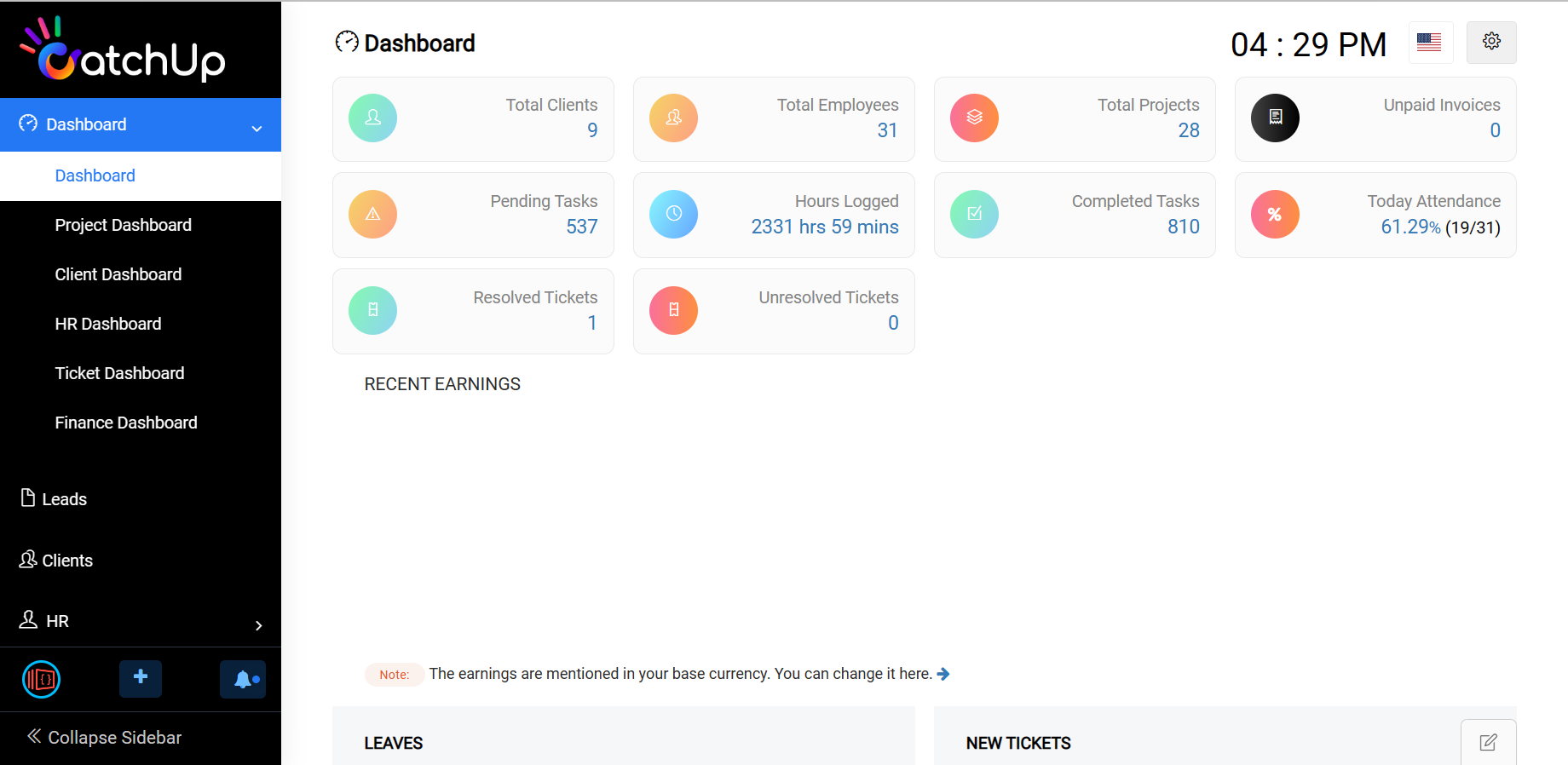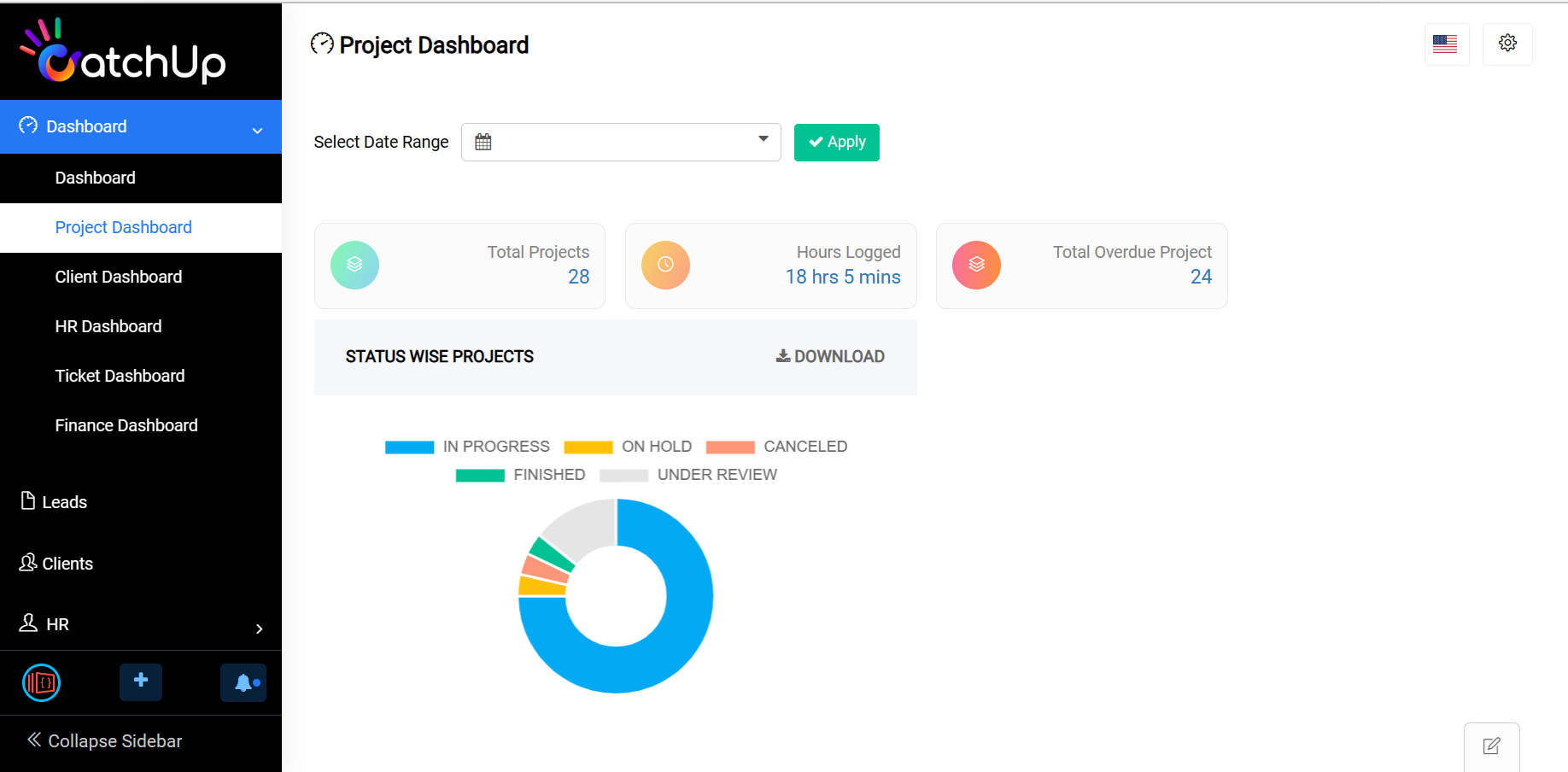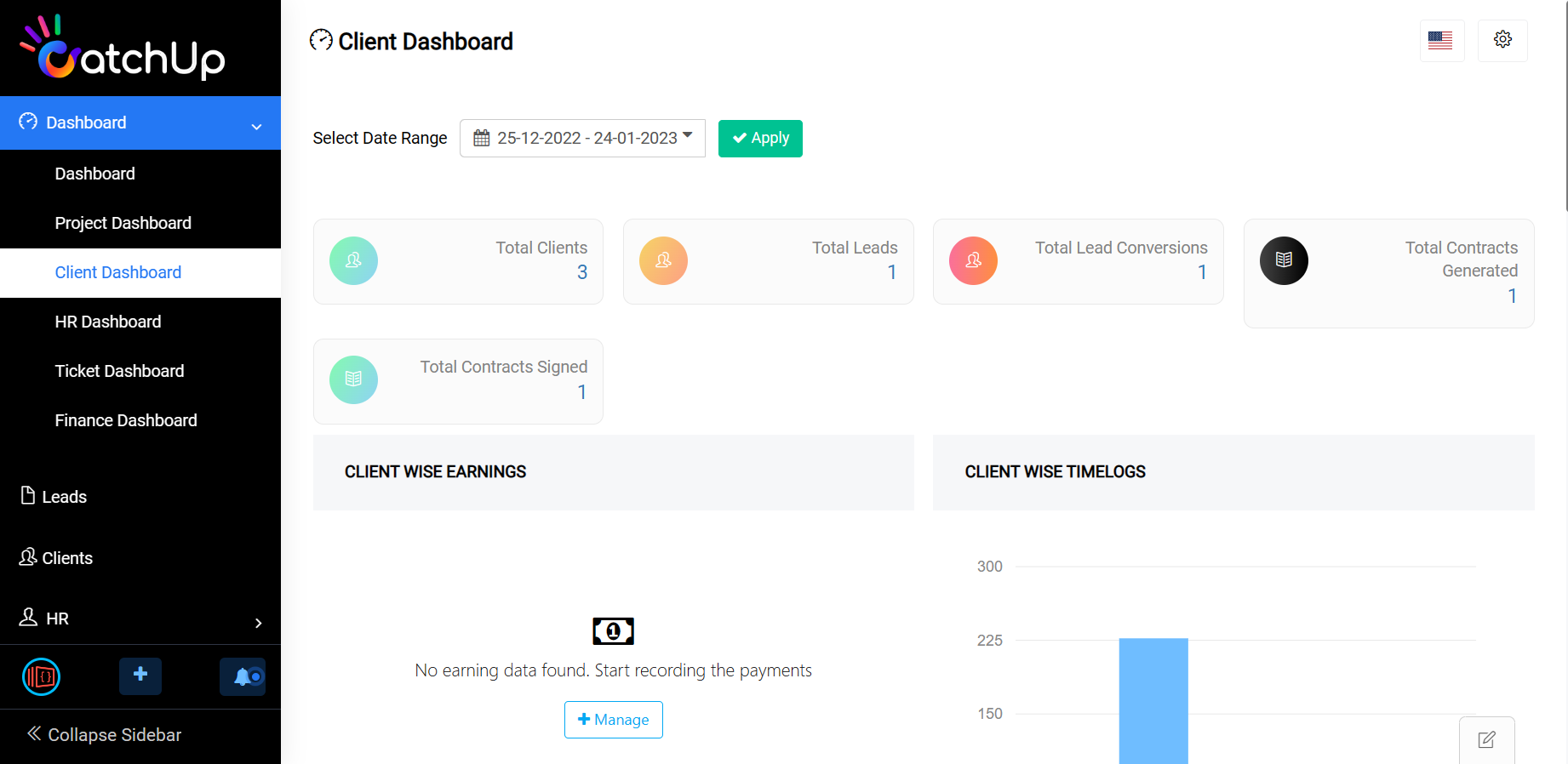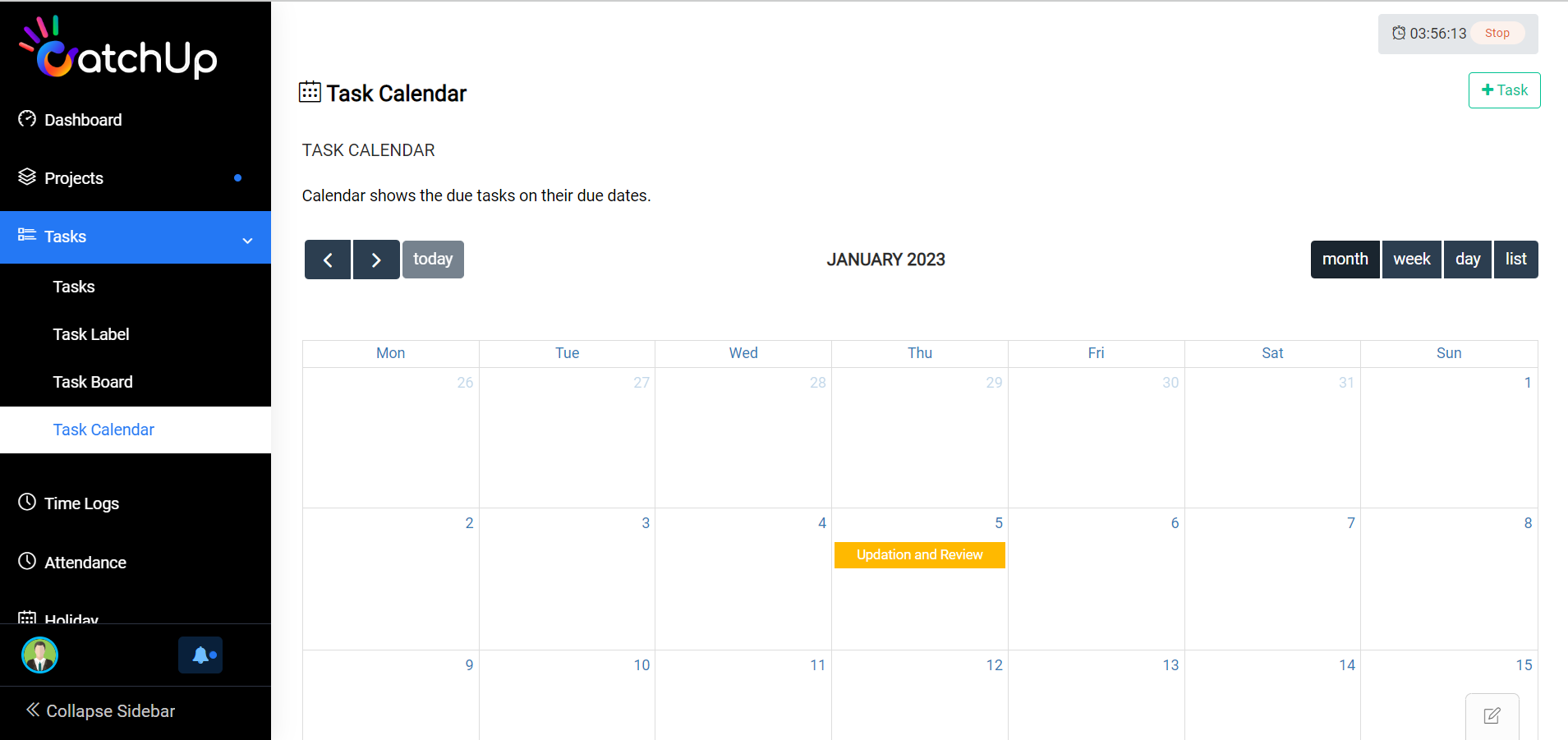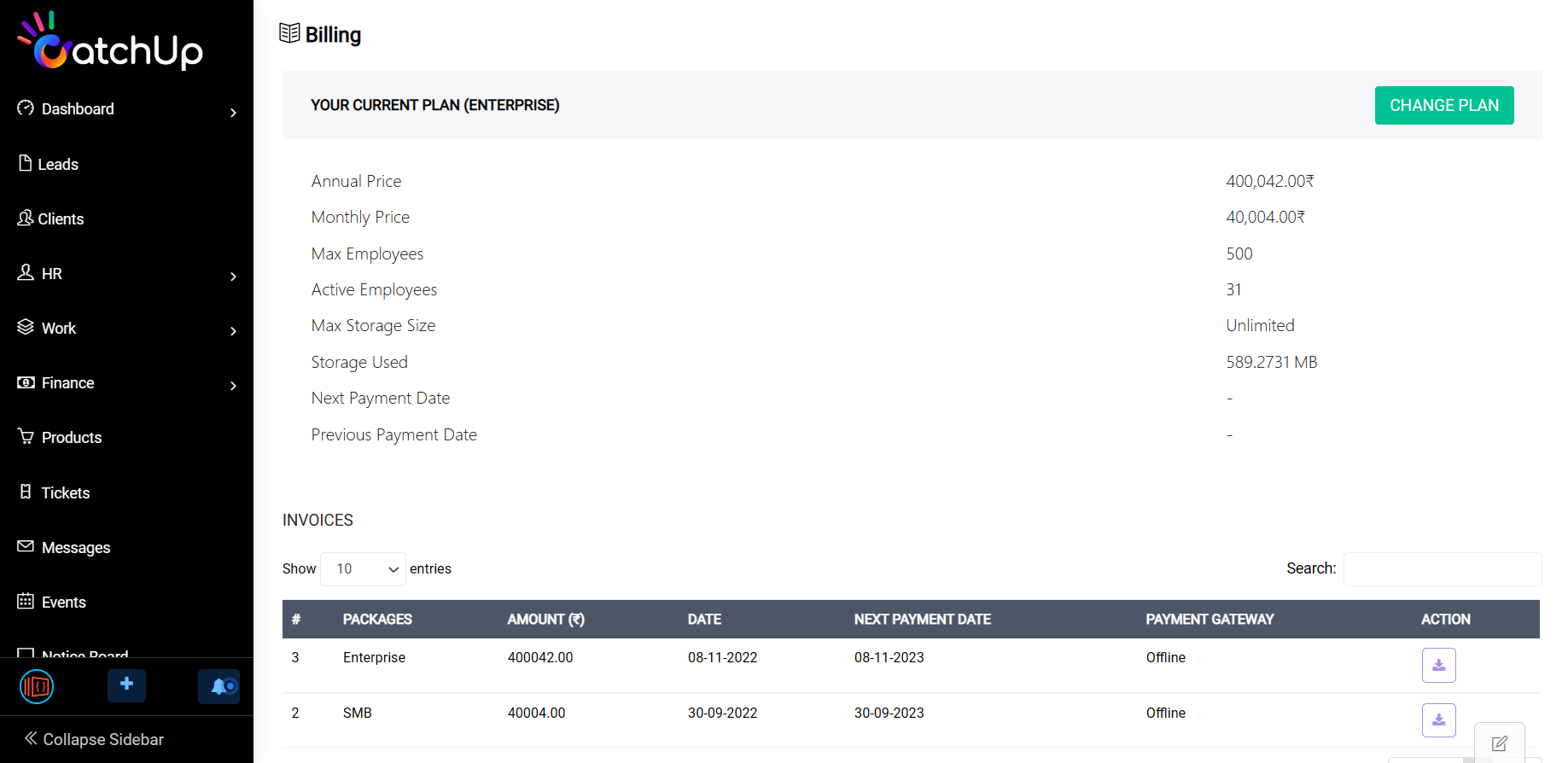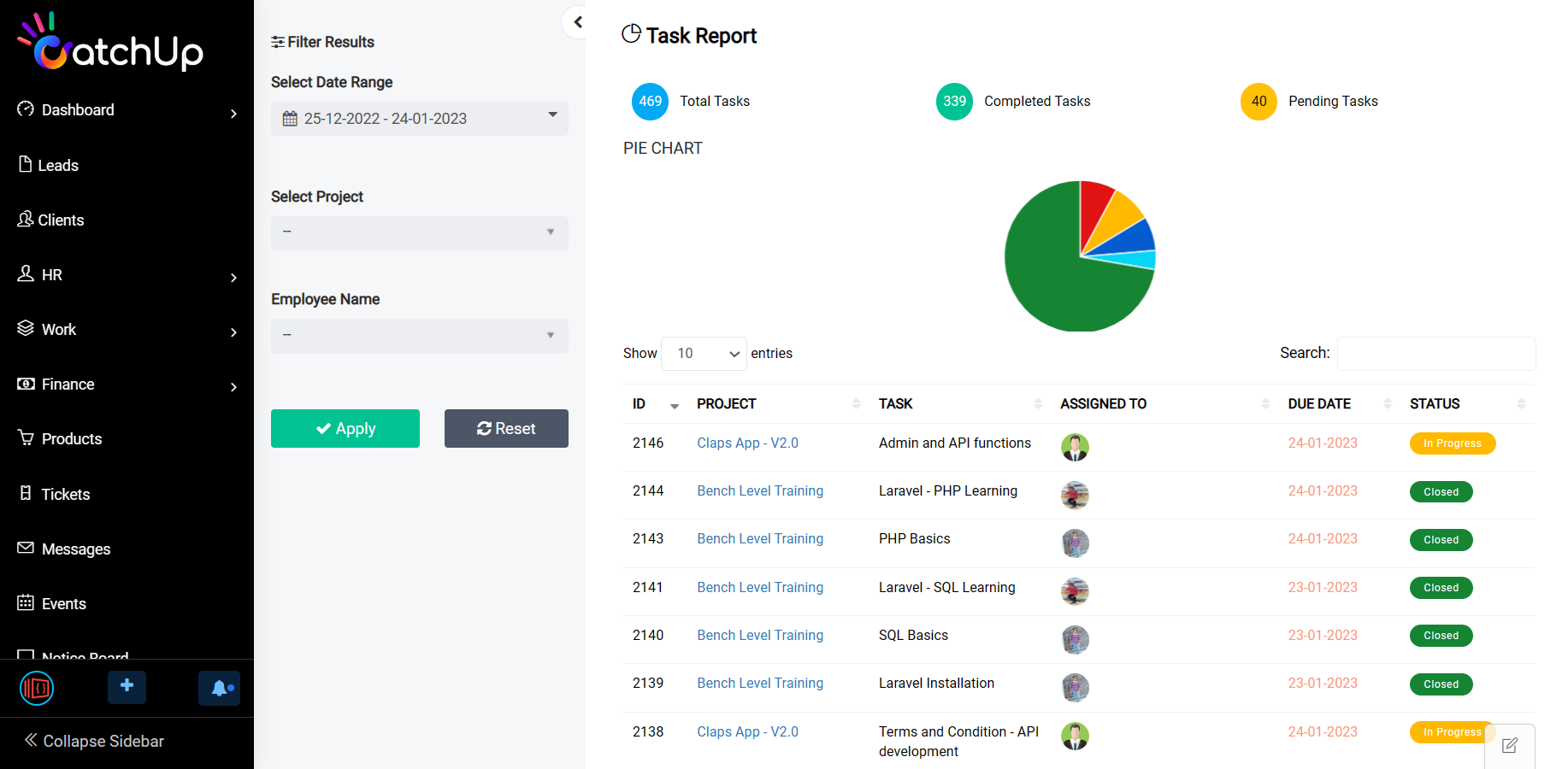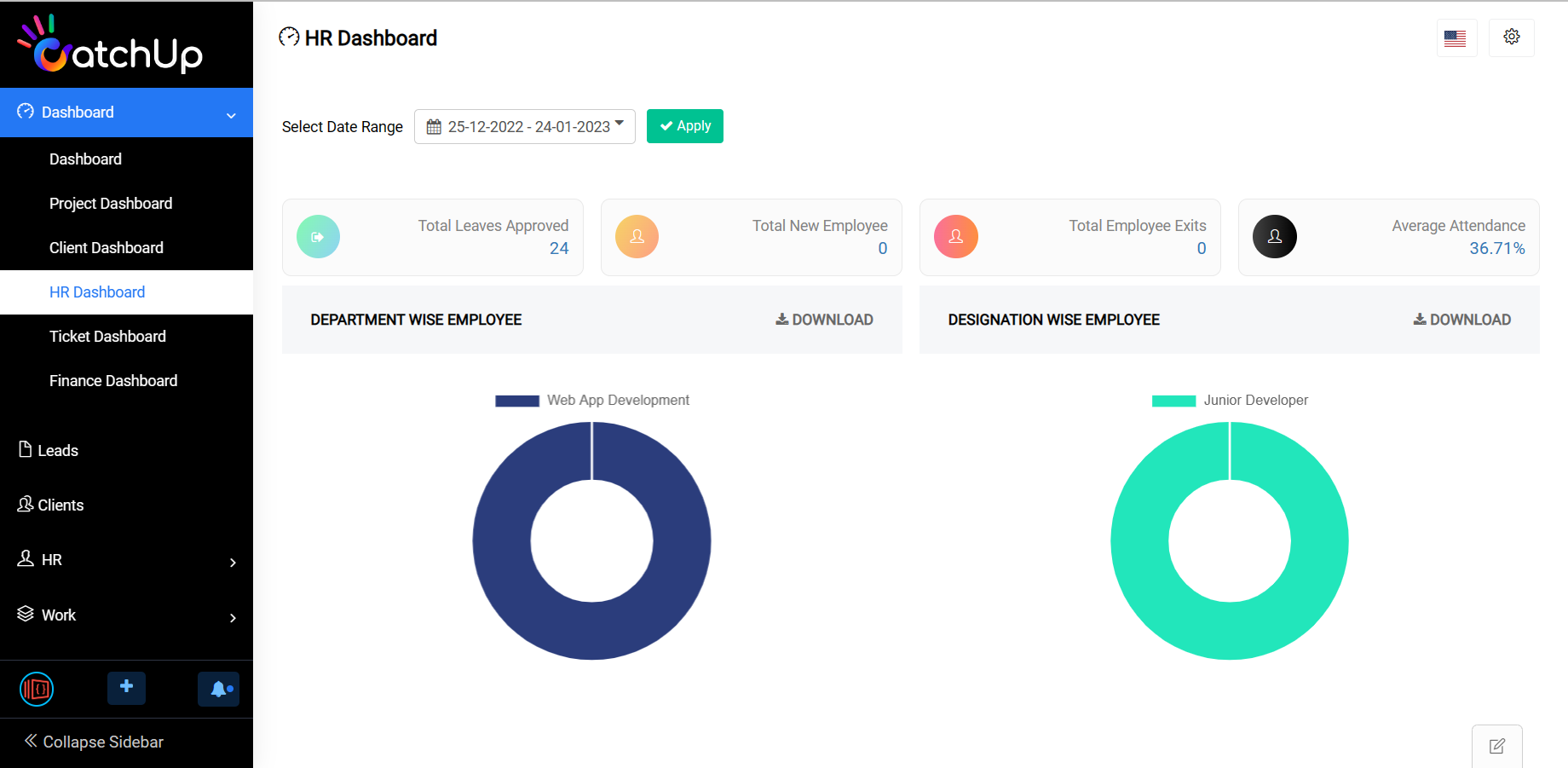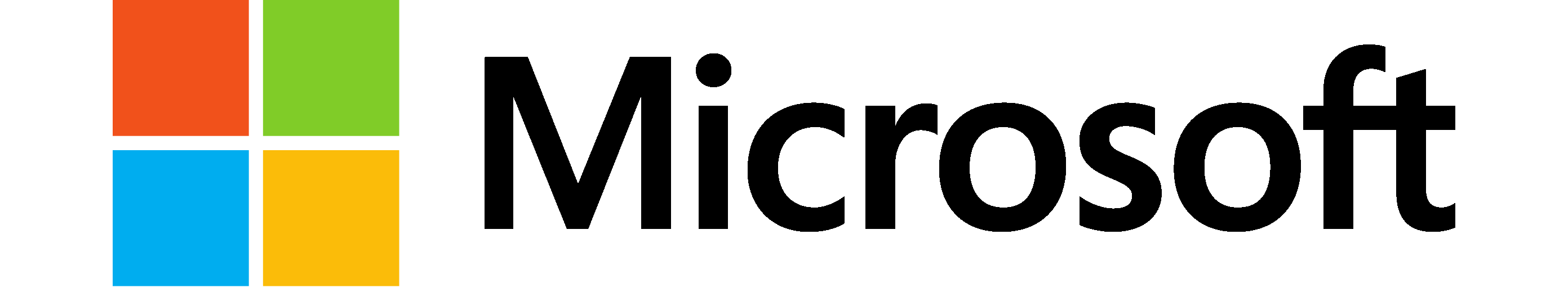One Workspace to
manage Your
Clients
Project
Tasks
Billing
Transforming Individuals into Productive Citizens
TASK BOARD
PUBLIC BOARD
TASK SHARE
TASK REMAINDER
TASK BOARD
PUBLIC BOARD
TASK SHARE
TASK REMAINDER
Trusted by teams at